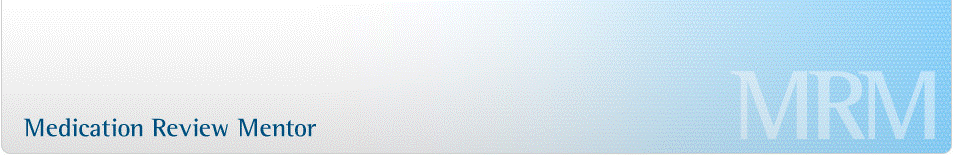HMRAlert |
 |
|
Medscope has developed a MRM associated widget that can be configured to alert GPs if a patient meets their criteria for recommending an HMR, and automatically load the referral into the accredited pharmacist's Medscope account - in real time when the patient is in the GP's consultation room.
HMRAlert aims to assist accredited pharmacists in promoting HMRs to GPs for patients who would benefit from a Home Medicines Review. During the consultation, GPs often overlook the role HMRs can play in managing their patients' health care. A timely notification within HMRAlert is activated during the consultation (for appropriate patients) reminding the GP that a HMR may be appropriate and beneficial for the patient. A one-click mechanism allows the GP to issue an electronic referral directly to the accredited pharmacist, simply and instantaneously. HMR solution for Medical Practices. HMRAlert allows the pharmacist to offer medical practices a ready-made HMR process that is more likely to be adopted by the GPs. Promoting HMRs to a clinic is only effective, when the pharmacists is also able to implement a HMR process that the GPs can follow with little effort. An accredited pharmacist must not only provide a service, they must also provide an implemntation solution. HMRAlert is that solution. Building relationships with GPs. The relationships that accredited pharmacists develop with GPs is critical to the success and effectiveness of the HMR Professional Service as a whole. HMRAlert is structured around preserving these relationships. Unlike other HMR referral systems were referrals are distributed to pharmacists on a first-come first-served basis, HMRAlert always delivers the eReferral to you (unless the patient nominates a different provider) thus preserving the relationship between accredited pharmacist and GP. The other concern with first-come first-served based systems, is the potential for sub-optimal patient reviews, particularly follow-up HMRs where the pharmacist may need access to past reviews and past review notes to fully understand the patient's circumstances. | |
Costs and ChargesMedscope charges $10.00 (ex GST) for each eReferral that is delivered to the pharmacist through HMRAlert. Invoices are issued quarterly and processed by Medscope on the pharmacist's credit card.There is a minimum charge of $90 (ex GST) per quarter per practice which covers installation and ongoing support. The minimum charge only applies if the eReferral spend is under $90 for the quarter. |
||
Supported Clinical Systems
|
||
Implementing HMRAlertTo install HMRAlert at a clinic, the pharmacist needs to:
|
||
Installing HMRAlertHMRAlert is installed by the GP's I.T support consultants, with Medscope's support. To install:
|
||
HMRAlert Setup and instructional guide for GPsAfter HMRAlert is installed by I.T, the GP must setup HMRAlert to activate it. Setup involves the GP telling HMRAlert what their clinical system account is (picked from a list). Instruction videos for setting up (and using) HMRAlert are accessible from the links below. |
||
 |
HMRAlert videos for GPsHMRAlert - Instruction video for GPs. Set-up and using HMRAlert (9 min) [download video] HMRAlert - Configuring alert criteria (7 min) |
|
Managing HMRAlertMedscope sends weekly reports to the pharmacist that measures the HMR referral performance of the clinic. The report documents the number of alerts fired by HMRAlert and the number of alerts converted to referrals.The report enables the pharmacist to work with the clinic practice manager to ensure the benefits of HMRs are realised. |
||
FAQsDo I need a Medscope account to use HMRAlert?Yes you do. Registration is free. Once you receive an eReferral you can chose to print the referral and use your own reporting system (at no additional cost), or complete the report within Medication Review Mentor which will require a credit (additional cost). Are referrals sent by GPs through HMRAlert secure? HMRAlert uses Medicare PKI encryption to encrypt the eRefererals. Am I charged for eReferrals that I am unable to complete because the patient refuses or is unable to participate in the HMR? No. If you use MRM to complete reviews we are able to track cancelled referrals and they will not be charged. If you use a reporting system outside of MRM you will have to log cancelled referrals and email Medscope the log file at the end of each invoice period. Medscope randomly checks the authenticity of cancelation logs. Who managers the installation process? Once the Clinical information form is completed and returned to Medscope, we will contact the Practice Manager and organise the installation at the site. Who can I talk to for more information about HMRAlert? You can call us on 03 62238822 or by email at support@medscope.com.au. |
||
More Information | ||
HMRAlert project overviewHMRAlert project overview that provides some technical details of how the application works. If you are planning to install HMRAlert, this document should be provided to the GP clinic's I.T support personnel. |
||
GP Clinic Terms and ConditionsThis is the terms and conditions under which Medscope provides HMRAlert to GP clinics. We ask pharmacists to ensure that the clinic agrees and signs the terms and conditions before HMRAlert is implemented. |
||
Changing HMRAlert receiving pharmacist.Pictorial instructions on how a GP can send a HMRAlert eReferral to a pharmacist other than the default pharmacist. |
||
 |
Reconnecting HMRAlert to the clinical system.It is possible that after a clinical system software upgrade, HMRAlert may need to be re-connected to the system database. These instructions demonstrate how to perform this operation. |
|