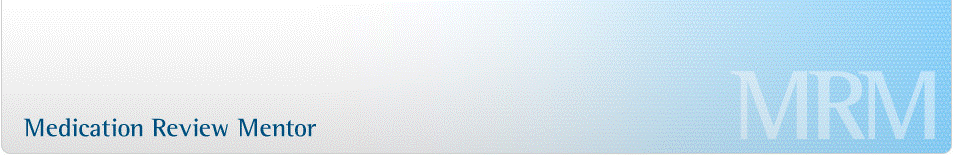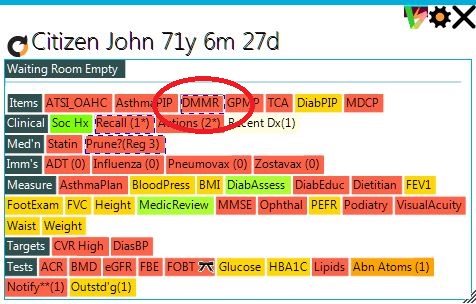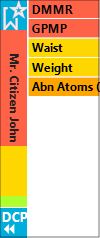HMRAlert for Doctor Control Panel™ (DCP) |
 |
| Medscope has partnered with Doctor Control Panel to provide an secure electronic Home Medicines Review (HMR also known as DMMR) referral system, enabling General Practioners to issue eReferrals directly (and instantaneously) to accredited pharmacists. The partnership connects DCP's network of 400+ GPs with Medscope's 600+ accredited pharmacist subscribers. | |
About Doctor Control Panel™ (DCP)DCP is a quality assurance assistant for GPs that enables Doctors to gain an instant snapshot of their patient's status. With over 100 available guides and prompts ranging from overdue test alerts, preventative care suggestions, immunisation and medicine review alerts, DCP helps Doctors ensure their patients' health records are up to date and complete.With DCP a GP spends less time focused on their clinical software and more face time with their patients. It provides Doctors a quick visual snapshot of their patient's holistic health care needs. .... visit DCP website |
||||||
Why Home Medicines Reviews (HMRs)14% of all hospital admissions are related to an adverse medicines event, half of which are avoidable. For higher risk demographics, the percentages can be as high as 30%. The IMS Institute for Healthcare Informatics (Advancing the responsible use of medicines, Oct 2012) estimates that $500 billion dollars [worldwide] may be avoidable through better responsible use. For Australian, this translates to about $500 million attributed to avoidable medicine-related events, per annum [global stats].Home Medicine Reviews (HMRs) is an evidenced based program adopted by many countries (in various forms) to address these alarmingly increasing trends. The USA, for example, has legislated to make Comprehensive Medicine reviews (CMR) a compulsory part of their Part D insurance plans (under the MTS services) resulting in a 7-fold increase [to 21 million] in the number of patients being evaluated for Quality Use of Medicines. In Australia, the federally fund Home Medicines Review tool is often overlooked by GPs as an effective preventative method for minimising the risk for medicine misadventure amongst high risk patients. The DCP/Medscope collaboration has been established to address this issue by providing a tool for GPs that identifies patients at risk of an adverse QUM event, and provides them with a simple on-click mechanism for actioning the referral - taking care of the paper work and the allocation of the referral to a qualified accredited pharmacist. |
||||||
About the DCP HMR plug-inDoctor Control Panel has been updated to include an alert for DMMR* (if the Medscope HMR client has been installed) that is triggered if the current patient is eligible for a HMR according to the Medicare claim 900 guidelines. The DMMR alert is included in both the free and subscribed versions of DCP.
Click on the DMMR alert to display the DMMR notification text and launch the Medscope HMR eReferral client application. *DMMR: Domiciliary Medication Management Review, also known as Home Medicines Review (HMR) |
||||||
Installing the Medscope HMR client for DCPThe DMMR alert will not be included in DCP unless the Medscope DCP client has been installed. Download and install the HMR client application for DCP. The DCP client is a Click-Once application that runs on any Microsoft Windows platform running the DotNet framework versions 4.0 and above.Once the DCP Client has been installed you may have to exit (click the close window X in DCP full view) and restart DCP before the DMMR alert option is activated. |
||||||
Using the HMR Client for DCPThe Medscope DCP client app is a replica of Medscpe's own HMRAlert application, but modified to be activated through DCP.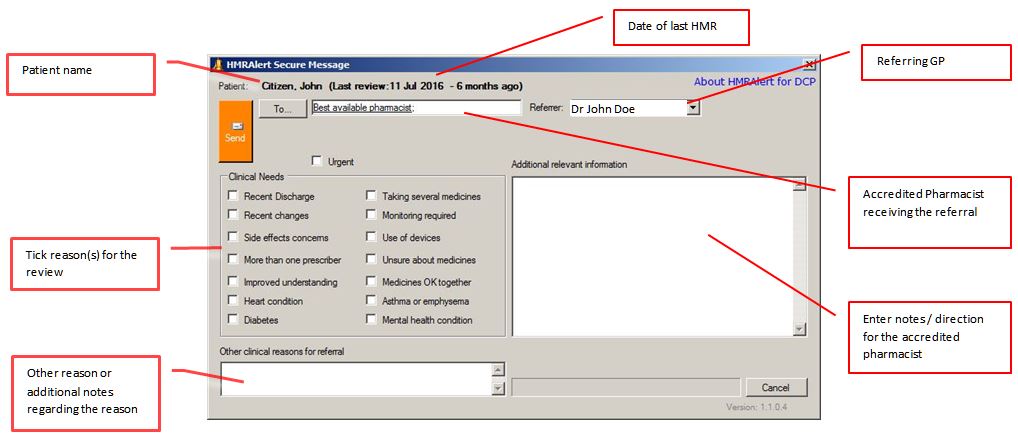 Patient:The patient being referred is displayed at the top and should match the name in the DCP panel. The date of the last referral made via the DCP client is also displayed. Note the date of the last referral does not take into account referrals issued outside of DCP.Referrer:The referring GP defaults to the currently logged-in doctor. A list of all GPs in the practise is listed in the drop box and can be accessed by clicking on the down-arrow. A referral can be sent on behalf of a doctor. This is useful if your clinic's HMR processes have the nurses issuing refers under the GP's instructions.Accredited pharmacist:When installed, the default receiving pharmacist is set to Best available pharmacist. This option instructs Medscope to allocate the referral to a best available accredited pharmacist from its national register. If however, the GP (or patient) has an established relationship with a provider, the default pharmacist can be changed by clicking on the To button, and locating the pharmacist either by name or by locality.A GP can maintain a list of multiple pharmacists and select one from the list by typing the first few characters of the pharmacist name in the To text box. Each pharmacist has to firstly be located (click on the To button). Once located the pharmacist is automatically added to the favourites list. Each GP maintains their preferred pharmacist, independently of other GPs in the practice. A default pharmacist can be set for the practice (contact Medscope) Reason for referral:The clinical need for the referral must be specified before a referral can be issued. This is a required field. Either one (or more) check boxes must be selected, or a description of the reason for the referral provided ..... or both.Notes:The Additional relevant information text field can be used to provide notes or instructions to the accredited pharmacist that can assist in the review. Notes are not included in the referral itself. They are linked to the file and are easily accessible to the pharmacist.Send:Pressing the Orange Send button will deliver the eReferral to the selected accredited pharmacist's electronic HMR management system. Click on the Cancel button to close the app without issuing the referral. |
||||||
Frequently Asked QuestionsWhat does it costs?There is no additional cost for installing and using the HMR plug-in for DCP. The plug-in is available for both the free and subscribed versions of DCP.
Are there any caps on the number of HMRs I can refer?HMRs for GP are funded by Medicare and there are no caps to the number of HMRs that a GP can refer per month.
HMR funding for pharmacists come from the Community Pharmacy Agreement and are currently subjected to a cap of 20 claims per month. Many accredited pharmacists work in groups and are able to spread excess referrals to ensure that all GP referrals are serviced. In addition Medscope's national network of accredited pharmacists can be called upon if a clinic requires additional resources. I dont have access to an Accredited Pharmacist?A GP can refer to the default Best available pharmacist and Medscope will allocate the referral from it national network of pharmacists.
Once a GP establishes a working relationship with a favourite pharmacist, then the default can be changed so all future referrals go to that pharmacist.
I am not getting and DMMR alerts?
What data gets sent to the pharmacist?The HMR plug-in collects the same data that appears in the clinical system's internal DMMR paper referral .... plus the last 12 months pathology results. Doctor's notes are not collected.
Unlike paper-based referrals, the data send through the plug-in is atomised and delivered electronically to the pharmacist's HMR management system. This avoids data entry errors that can result when the pharmacist translates a paper referral into their computer system. Secondly, the referral is delivered to the pharmacist instantaneously, rather than relying on the patient to hand it to the pharmacy. Can I get a log of the referrals I have sent?DCP communicates with the GP clinical system in read-only mode. A record of the HMR referral, therefore, is not recorded in the patient's record. The pharmacist management system software, however, automatically generates weekly HMR status reports that are emailed to GPs every Monday morning.
The report tracks the status of each referral sent by the GP.
|
||||||
SupportPlease contact Medscope on 03 6223 8822 or by email support@medscope.com.au for queries regarding HMRAlert support for DCP. |
||||||