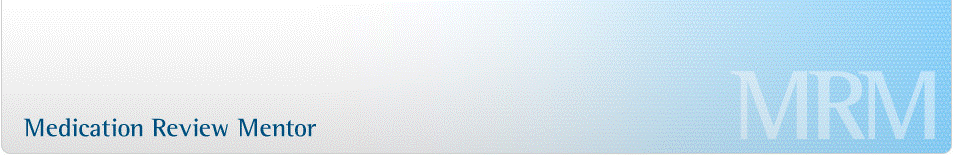Medication Review Follow-up Management.One area of the HMR process that pharmacists have great influence is in annual review follow-ups. Under the DMMR scheme, eligible patients should have their medicines usage reviewed every 24 months (less for higher risk patients).In most other health-related businesses, regular follow-up reminders to patients are typical, and critical to growing visit numbers. When it comes to Medication Reviews, however, pharmacists appear to be missing out on business potential because of poorly managed follow-up processes. Medication Review Manager release 1.50 - Follow-up Management Console A new referral follow-up management console has been added to MRM to help you manage your HMR (and RMMR) follow-up. Using the console you can:
Activating/Deactivating the Follow-up console The new consol is activated by setting the Alert preference to a non-zero value ... or deactivating it by setting the Alert preference to 0.
If follow-up referrals are due, a green bar appears on your referral list. Click on the bar to view the follow-up list. NOTE The Follow-up console (green bar) is only visible if you have follow-up referrals due within the set notify period. 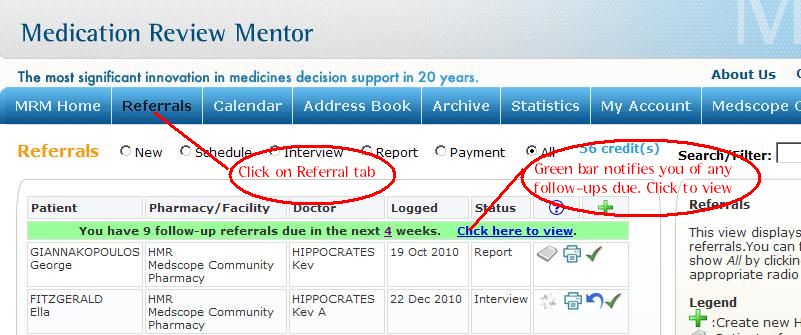
The Follow-up management console 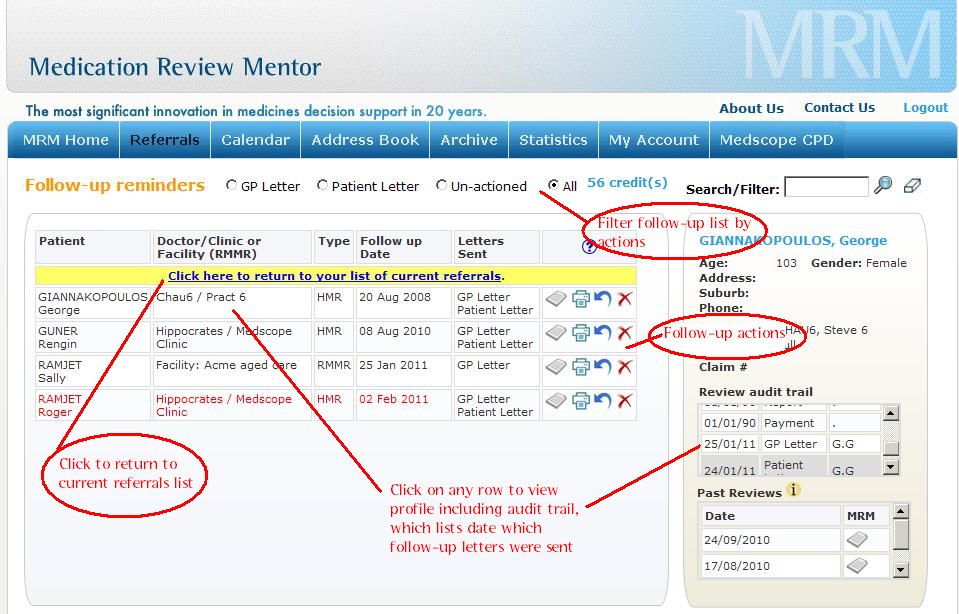
What can you do from the follow-up management console?
How do I convert a follow-up alert into a new review? Enter the follow-up referral into MRM in the normal manner by clicking on the green cross  from the main referral screen - click on the yellow bar from the follow-up console to return to the main current referrals list.
MRM will automatically reset the follow-up date for the newly entered patient. This means the follow-up notification will be removed from the management console, and reappear 12 month after the completion of the new review. from the main referral screen - click on the yellow bar from the follow-up console to return to the main current referrals list.
MRM will automatically reset the follow-up date for the newly entered patient. This means the follow-up notification will be removed from the management console, and reappear 12 month after the completion of the new review.
How do I set the follow-up date? A review's follow-up date is set when the report is completed and sent to the GP.  By default, MRM will set the follow-up date to 12 months after the completion date, but the pharmacist can change it to any date. 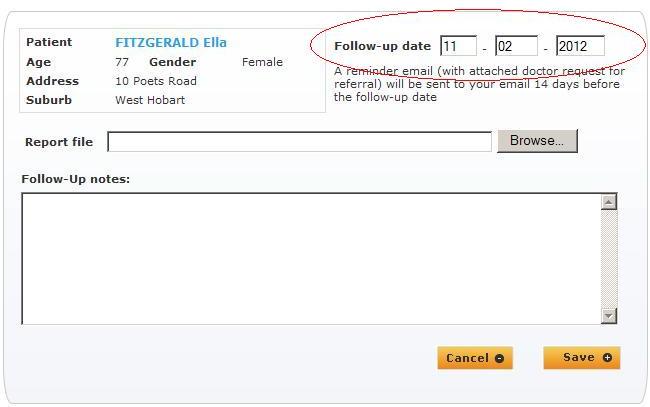
Follow up alert email. Email reminders are sent every Monday morning to the pharmacist listing the patients that are either over-due for a follow-up, or are due for a follow-up in the coming (set) period. Note an email is sent only if follow-ups exist, otherwise no email is sent. You can prevent MRM from sending you notification emails by setting the appropriate alert setting from the My Account tab - see section titled Activating/Deactivating the Follow-up console above. |
||||||||
| Home Page |